What Is Inkjet Printer Label?
What is Inkjet Printer Label?
Why the inkjet printer label now is trendy, and you can see many suppliers for the inkjet printer label on Amazon. And what is the inkjet printer label? What is the application of the inkjet printer label?
With the improvement of people's living standards, people like to travel all over the world and will take many photos; children need to read pictures to improve their cognitive ability so need many different printing pictures; because there are many spices at home, you need to mark the bottles and cans to distinguish them; you need a lot of stickers to dress up your home during the holidays; you also want to use beautiful stickers to decorate your cars, computers and various electrical appliances and so on. But not many stickers are needed; if you find a factory to custom these stickers, the price will be high. So how to solve this question, how to save money and can have many different beautiful stickers?
If you have an inkjet printer label, you can solve all the above problems; only you prepare the inkjet printer labels and an inkjet printer or laser inkjet, then you can print the label by yourself, any shape and color, and use the scissors die cut the sticker and then you will get a beautiful decoration sticker.
The inkjet printer label is now widely used in many areas, such as food storage, car stickers, computer stickers, murals, small business productions, cartoon stickers, bottles, blood bags, and much more. The advantage of the inkjet printer label is easy to use, waterproof, weatherproof, oilproof, anti-low temperature, and so on. So it is very popular with everyone.
As we all know, the typical waterproof vinyl material can not be printed by the inkjet printer and laser inkjet, but why the inkjet printer can publish this kind of production? Because the label's surface has a printable layer, it can be printed by the inkjet printer or laser printer after special treatment.
Will introduce the inkjet printer label carefully as following:
The Types of The Inkjet Printer Label:
1. The glossy inkjet printer label
Standard size: 8.5 * 11 inch and 210 * 297mm, but we also accept the custom size order.
Thickness: 100 gsm surface material +20 gsm glue +80 gsm back liner, and we also have a thicker back liner.
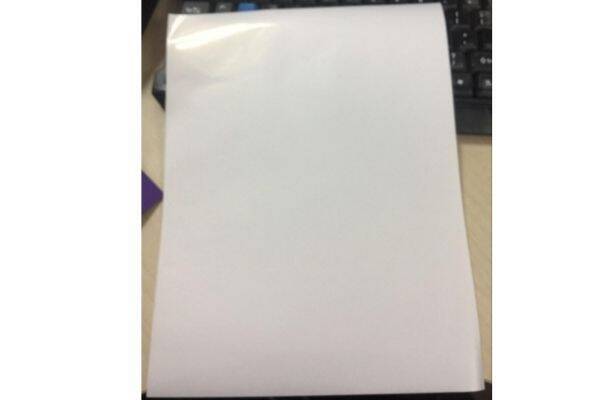
2. The matte inkjet printer label
Standard size: 8.5* 11 inch and 210 * 297mm, but we also accept the custom size order.
Thickness: 80gsm surface material +20 gsm glue +100 gsm back liner.
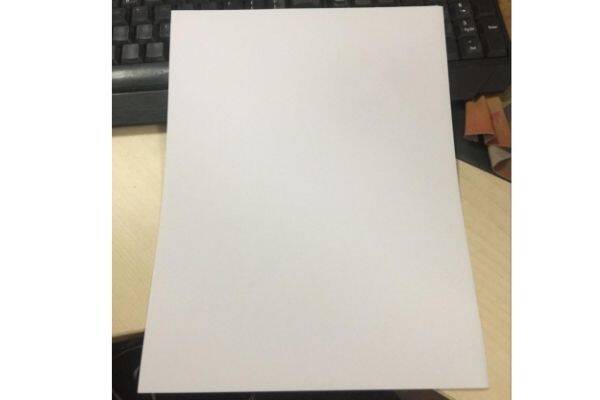
3. The clear inkjet printer label
Standard size: 8.5 * 11 inch and 210 * 297mm, but we also accept the custom size order.
Thickness: 100 gsm surface material +20 gsm glue +140 gsm back liner.

4. Hologram inkjet printer label
Standard size: 8.5 * 11 inch and 210 * 297mm, but we also accept the custom size order.
Thickness: 100 gsm surface material +20 gsm glue + 80 gsm back liner, and we also have a thicker back liner.
Patterns: Now, we have nine different ways of choosing
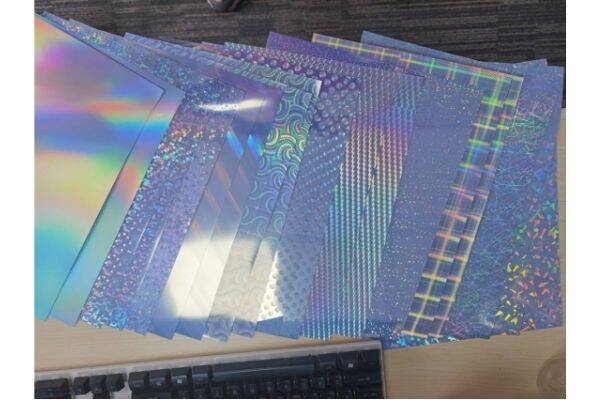
Features of The Inkjet Printer Label:
Adhesive: Water-based permanent
Outdoor durability: 1+years
Printable with all desktop inkjet printer
High resolution and clear image quality
Waterproof
Method to use:
Step 1: Before you print the label, please print a test copy of your image on regular sheets of paper based on the suggested guidelines we've listed on supported printer settings. Adjust until you achieve a final print you're satisfied with. Also, be sure to set your sheet size for a standard 8.5 * 11 inch or 210 * 297mm.
Step2:
Insert into the inkjet printer label; please make sure that the front of the title is facing up; otherwise, you will print the label on its backside. Especially the matte inkjet printer label, because this label's back and front are all flat effects.
Step 3:
To avoid paper jams, please only feed one sheet at a time.
Step 4:
After you printing the label and bring the title out of the inkjet printer, please waiting for over 5 minutes and then peel off the label and stick the brand because if you use the label immediately, the ink will not be dry and will be easily smudged.
Step 5:
For ease of backing removal, while cutting out your newly designed print, round out any corners for a quicker and easier peel-off.
For maximum durability and water-resistant results:
For best results, especially for long-lasting color quality and outdoor usage protection, we recommend the following:
-Print with a UV ink
-Allow a total of 24 hours of dry time
-Apply a clear UV resistant sealer spray to ensure a fully waterproof decal
Supported Inkjet Printer Settings:
HP Printers:
Print Quality-Best
Canon Printers:
Print Quality-High under custom set as maximum fine
Media Type-High Glossy Photo
Epson Printers:
Print Quality-Photo quality glossy film
Media Type- Under custom and advanced settings, ensure resolution is set a 1440 dpi or higher
Samsung, Sharp, Kodak& Other
Printers are also supported

And the inkjet printer label also can be printed by the laser printer, and the effect of the laser printer is much better than the inkjet printer.
Color inkjet printer paper is different from regular vinyl material because water-based ink is usually used in color inkjet printing, and water-based ink will be absorbed and diffused quickly when accepted by the normal vinyl label. As a result, the printing requirements cannot be met either in color or in clarity (using materials with poor water absorption cannot absorb ink); Color inkjet printing paper is the product of deep processing of paper. It is a special coating treatment on the surface of ordinary printing paper, which can absorb water-based ink and make ink droplets not diffuse to the surrounding area, thus maintaining the original color and clarity completely.
Inkjet printing paper weighing 60-180 grams can meet the requirements, while ultra-thin printing paper weighing less than 60 grams can easily be fed into paper at the same time. But if the material is too thin, the label will be curl easily. So the inkjet printer label is thicker than the normal label. To avoid paper jams, please only feed one sheet at a time.
Related Articles
Product Groups
- Metallic Label
- Supermarket Labels
- Food Label
- Tyre Label
- Resealable Label
- Holographic Labels
- Electrical Label
- Adhesive Vinyl Roll
- Inkjet Vinyl Sticker Paper
- Paper Box
- Temperature Resistant Labels
- Clothing Label
- Office Labels
- Bubble Mailer
- Bottle Label
- Chemical Label
- Anti Counterfeit Label
- Temperature Indicator Sticker









